apache添加对 tls 1.2的支持
http://askubuntu.com/questions/643037/how-to-enable-tls-1-2-in-apache
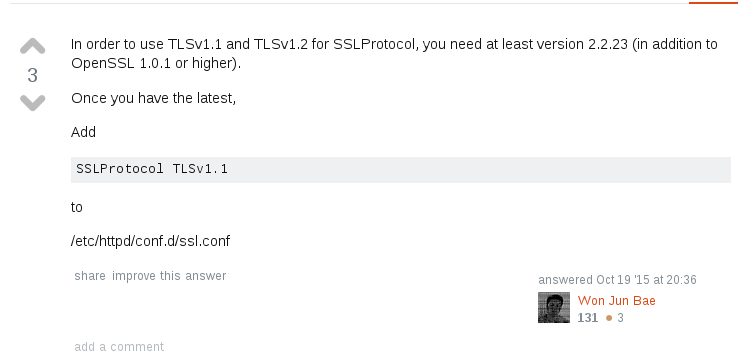
使web服务器支持TLS1.2需要的服务器运行环境:
apache对应版本应>=2.2.23;
OpenSSL对应版本应>= 1.0.1
查看apache版本
[root@localhost 桌面]# httpd -v Server version: Apache/2.4.6 (CentOS) Server built: Jul 18 2016 15:30:14
查看OpenSSL版本
[root@localhost 桌面]# openssl version OpenSSL 1.0.1e-fips 11 Feb 2013
服务器环境配置好之后修改:/etc/httpd/conf.d/ssl.conf,添加对TLS1.2的支持,在80行左右添加:
SSLProtocol TLSv1.2
#ssl.conf 78 # SSL Protocol support: 79 # List the enable protocol levels with which clients will be able to 80 # connect. Disable SSLv2 access by default: 81 SSLProtocol all -SSLv2 82 SSLProtocol TLSv1.2


